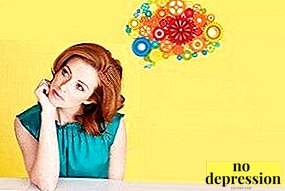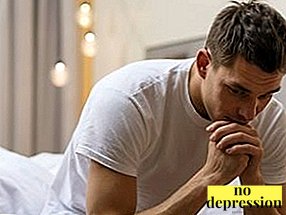The ability to quickly print is needed not only for copywriters and secretaries. Whatever you do, if you know how to type text quickly and rhythmically, it will greatly reduce your fatigue and make your work more enjoyable. The quality of your texts will also change: if you keep up with your thoughts, it affects the content of the texts. With this skill, you have advantages over other job seekers, and indeed, the more we can, the higher our price.
How to learn to type quickly on the keyboard, learn a variety of courses, but you can master this science yourself.
Fundamental rules
Before you learn how to quickly type on the keyboard, examine the key layout on it. How to do it? About a quarter of a minute, look at one row of the keyboard with letters. Start better from the top. And now we do not peep and reproduce them on paper. We do this until you can reproduce their location without hesitation, and both out loud and on paper.
Now try typing the entire alphabet. Exercise until it starts to turn out quickly.
By the way, a smooth posture and the correct location of the pelvis - one of the keys to the rapid development of skills of fast typing.
Affects the speed of printing and the keyboard itself. Let it be small and ergonomic, the letters should be divided into two parts: for the left and right hands. Fit and just curved.
And during training you should not pry the keyboard itself.
It is important to know: Sometimes difficulties with speed dialing are due to poor coordination. In this case, you can develop it. So do some exercises for the vestibular apparatus. Another important point is how you place your fingers on the keyboard. That's right, if each of the fingers attached to one or another buttons. Moreover, even the arrangement of the buttons on the keyboard is “sharpened” precisely for this. So, we have 6 rows of buttons.
At the same time, we do not need the top one. As for the rest, there are several ways to place fingers. For example, such as in the figure.

In this case, the little finger of the right hand should be above the key with the letter g, the ring finger above the letter d, the middle finger above the letter L and the index finger above o. Thumbs up above the spaces. The fingers of the left hand are located as follows: the index finger above A, the middle finger above B, the ring finger above the letter Y and the little finger above the letter F.
To begin with, the index fingers should feel the protrusions above the letters o and a. We rely on them. The buttons are memorized as follows: first, the “own” keys are remembered by the index finger of the right hand and then the left. Then we learn the buttons for the middle fingers of both hands, then - for the nameless, and finally, for the little fingers. But everywhere, we first learn the keys for the right hand and then the left.
There is also a modern method in which the fingers of the left hand are located above the keys ы,,, a and m, and the right - above t, o, l, and d.
It is equally important when typing speed and correctly hit the keys. The blow must be carried out not only with a finger pad, but with the whole brush: we strike it clearly, easily and abruptly, after which we return each finger to the initial position. On the spaces we hit the edges of the thumbs.

The rhythm of print is important. Even if you type any combination of letters faster, the rhythm must still be observed. When learning fast printing, try using a metronome.
Tutorials and services
All kinds of simulators and Internet services will definitely not interfere with your training. Just a few links:
"Stamina"- this simulator is downloaded for free. It will teach you how to type on the keyboard quickly with two hands.
"Keyboard solo". Superpopular program. Allows you to learn how to print extremely quickly.
"VerseQ"- a super popular program, with which training takes place as soon as possible. There is also its online version called" VerseQ online. "You can search for it on the website under the same name. With these simulators, you can improve your skills in just a couple of days.
"All 10"- simulator online and free.
"Clavogonki". Very interesting, addictive game and simulator. Keyboards have enough analogues, but this game is the most popular.
Among the children's simulators the most popular are “Fun Fingers” and a very old, but all the time actual “Baby type”.
Bombin’s iQwer, RapidTyping are not so common, but are effective (look at bombina.com). You can also try to practice on the TypingDr online simulator, etc.
You can improve your fast typing skills even if you have lived most of your adult life without a computer. It’s just that the fingers also have a muscular memory and it is quite possible to train it.